上传背景图片并拖拽调整图片,找到适合部分然后裁剪作为个人用户头像背景图。如下图
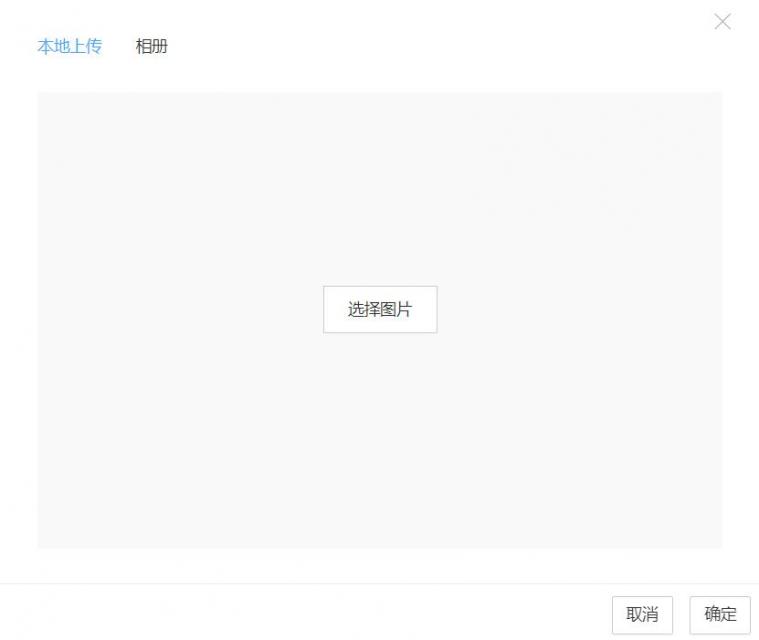

HTML代码部分
<template>
<div>
<div v-show="!img" class="align_center" style="padding-top: 170px; background: #f9f9f9;" :style="`height:${mask.h mask.tb}px;`">
<div class="upfile upphotos" @click="handleChoose">选择图片</div>
</div>
<div class="relative" v-show="img">
<div class="pic" :style="`height:${mask.h mask.tb}px`">
<!-- 上 -->
<div class="mask-box mask-top" :style="`height:${mask.tb}px`"></div>
<!-- 右 -->
<div class="mask-box mask-right" :style="`top:${mask.tb}px; bottom:${mask.tb}px; width: ${mask.lr}px`"></div>
<!-- 下 -->
<div class="mask-box mask-bottom" :style="`height:${mask.tb}px`"></div>
<!-- 左 -->
<div class="mask-box mask-left" :style="`top:${mask.tb}px; bottom:${mask.tb}px; width: ${mask.lr}px`"></div>
<div class="canvas-box" :style="`top:${mask.tb}px; right:${mask.lr}px; bottom:${mask.tb}px; left:${mask.lr}px;`">
<canvas ref="cover" style="pointer-events: none;"></canvas>
</div>
<img class="img" ref="pic" style="display: block" id="pic" :src="img" @mousedown="onmousedown" />
</div>
<div style="position: absolute; left: 0; bottom: -30px">
<span><i class="iconfont icon-huanyuan" @click="handleChoose" /></span>
<span><i class="iconfont icon-fangda" @click="handleScale(2)" /></span>
<span><i class="iconfont icon-suoxiao" @click="handleScale(0.5)" /></span>
</div>
</div>
<input type="file" id="filElem" accept=".jpg, .jpeg, .bmp, .gif, .png, .heif, .heic" multiple="multiple" class="FileUpload_file_27ilM" style="display: none" @change="getFile">
</div>
</template>
JavaScript代码部分
<script lang="ts">
import {
defineComponent,
ref,
} from '@/utils'
import List from '@/views/index/album/components/list.vue'
export default defineComponent({
name: 'HomeViewh',
components: {
List
},
props: {
kind: {
type: String,
default: 'head_background'
},
mask: {
type: Object,
default: {
w: 400,
h: 400,
tb: 0,
lr: 0
}
},
size: {
type: Object,
default: () => {
return {
width: 500,
height: 300
}
}
},
style: {
type: Object,
default: () => {
return {
width: 670,
height: 540
}
}
},
image: {
type: Object,
default: () => {
return {
width: 800
}
}
}
},
emits: ['value'],
setup(props, context) {
const filElem = ref("filElem")
const isShow = ref(false)
const proportion: any = ref('1')
let img: any = ref("")
const cover: any = ref(null)
const pic: any = ref(null)
let offX: any = 0 // 图片默认x坐标
let offY: any = 0 // 图片默认y坐标
function getFile() {
let _obj: any = document.getElementById(filElem.value);
let file = _obj.files[0]
let reader = new FileReader()
reader.onload = function () {
img.value = reader.result
pic.value.width = props.image.width*proportion.value
cover.value.width = props.size.width
cover.value.height = props.size.height
}
reader.readAsDataURL(file)
}
// 拖拽图片
function onmousedown(ev: any) {
ev.preventDefault()
let oevent = ev || event
let distanceX = oevent.clientX //鼠标点击位置
let distanceY = oevent.clientY //鼠标点击位置
//dX和dY是鼠标在pic内的相对位置
//在移动后,设置图片的外边距,利用负外边距移动图片
document.onmousemove = function (ev) {
const {
mask
} = props
let oevent = ev || event,
x1 = oevent.clientX - distanceX,
y1 = oevent.clientY - distanceY
distanceX = oevent.clientX
distanceY = oevent.clientY
let left_p = pic.value.getBoundingClientRect().left
let top_p = pic.value.getBoundingClientRect().top
let left_b = cover.value.getBoundingClientRect().left
let top_b = cover.value.getBoundingClientRect().top
//左右移动
if (left_p <= left_b || x1 < 0) {
let aaa = x1 offX
if (aaa >= mask.lr) {
aaa = mask.lr
} else if (aaa <= -(pic.value.width - mask.w)) {
aaa = -(pic.value.width - mask.w)
}
console.log(mask.lr);
pic.value.style.marginLeft = aaa 'px'
offX = x1 offX
}
// 上下移动
if (top_p <= top_b || y1 < 0) {
let aaa = y1 offY
if (aaa >= mask.tb) {
aaa = mask.tb
} else if (aaa <= -(pic.value.height - mask.h)) {
aaa = -(pic.value.height - mask.h)
}
pic.value.style.marginTop = aaa 'px'
offY = y1 offY
}
}
document.onmouseup = function () {
document.onmousemove = null
cutPicture()
}
}
// 选择图片
function handleChoose() {
let _obj: any = document.getElementById(filElem.value);
_obj.dispatchEvent(new MouseEvent('click'))
}
function cutPicture() {
let big_canvas = cover.value.getContext('2d')
let x = props.mask.lr - parseInt(pic.value.style.marginLeft || 0)
let y = props.mask.tb - parseInt(pic.value.style.marginTop || 0)
var im = document.createElement('img')
im.src = pic.value.src
var real_width = im.width
var real_height = im.height
big_canvas.drawImage(
pic.value,
(real_width / pic.value.width) * x,
(real_height / pic.value.height) * y,
(real_width / pic.value.width) * props.size.width,
(real_height / pic.value.height) * props.size.height,
0,
0,
props.size.width,
props.size.height
)
var image = new Image();
image.src = cover.value.toDataURL("image/png");
context.emit('value', image.src)
big_canvas.clearRect(0, 0, props.size.width, props.size.height)
return image.src
}
function handleScale(scale: any){
if(pic.value.width*scale < props.image.width){
return
}
pic.value.width = pic.value.width*scale
}
return {
handleChoose,
getFile,
isShow,
img,
cover,
pic,
onmousedown,
cutPicture,
handleScale
}
}
})
</script>
样式部分
<style lang="less" scoped>
.pic {
position: relative;
overflow: hidden;
margin: 0 auto;
.mask-box {
background: rgba(0, 0, 0, 0.7);
position: absolute;
pointer-events: none;
}
.mask-top {
top: 0;
width: 100%;
}
.mask-right {
right: 0;
bottom: 50px;
width: 50px;
}
.mask-bottom {
bottom: 0;
width: 100%;
}
.mask-left {
left: 0;
bottom: 50px;
width: 50px;
}
.canvas-box {
position: absolute;
top: 0px;
left: 0px;
pointer-events: none;
}
}
</style>
原文出处:http://www.dongblog.com/notes/17.html
来源:博客网 转载请注明出处!